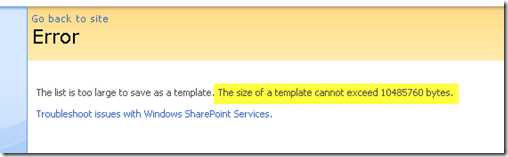Checking in multiple files using SharePoint Designer
If multiple files have been checked out and you want to check them quickly (in SharePoint document libraries), it can be easily achieved in few quick steps using SharePoint Designer 2007 (rather than using the inbuilt check-in feature), here are the steps:
-
Open the site in SharePoint Designer 2007
-
Select the document library, locate the files you want to check in, in the document library
-
In the ‘Folder List’ on the left-hand pane, select the files (using windows standard – shift or Ctrl) you wish to check in. They’ll have a check mark next to them.
-
Right Click and choose "Check In" or "Undo Check Out"
This is much simpler than the cumbersome MOSS / WSS inbuilt capabilities…
 November 13, 2009
·
November 13, 2009
·  Rahul Desai ·
Rahul Desai ·  No Comments
No Comments
 Posted in: SharePoint, Tools, Tips & Utilities
Posted in: SharePoint, Tools, Tips & Utilities
Saving large list as template…
I was just trying to move a document list from one site to another site, found out the below limitation on the size.
The process I was following was to save the document list as a template along with the content (on existing site collection) and then create a new document list in the required site, based on the newly created template.
Just for the records…need to find a better way of moving the document list…
 November 8, 2009
·
November 8, 2009
·  Rahul Desai ·
Rahul Desai ·  No Comments
No Comments
 Posted in: SharePoint, Tools, Tips & Utilities
Posted in: SharePoint, Tools, Tips & Utilities
Hyper-V Gotchas…
I went through the pain of getting the Hyper-V to work on my laptop (was just trying it out…)..
The biggest pain I had was (for my laptop), that it disables Hybernate & Sleep features along with the Bluetooth and Wireless capabilities.
Here are few good references if you are trying something similar.
http://blog.accentient.com/CommentView,guid,86e017d5-0834-4074-8c48-05293aca918b.aspx
Some excerpts from the link above…(thanks to Martin Danner)
Gotchas
-
Since Hyper-V is a service that’s always running, it’s more difficult to use VHDs on an external drive. I’ve been told that it is possible to unmount an external drive containing a VHD used by a Hyper-V virtual machine, but I’ve not yet figured out how.
-
The Hyper-V role disables sleep mode and hibernate. I’ve seen some blog posts that describe a registry hack to enable sleep mode. But from what I’ve gathered it introduces system instability, so I’m willing to go without these handy features. More info here.
-
It used to be that you could not install Windows Live Messenger or Windows Live Writer directly. But I’m pleased to report that the Windows Live installer now fully supports Windows Server 2008!
-
If you install the Desktop Experience feature (I didn’t – don’t want to waste CPU cycles on it), Windows Vista desktop is not enabled by default, and it’s not at all clear how to get it setup. Here’s a great blog post that walks you through the process.
-
Here is another excellent blog post on tweaks to make Windows Server 2008 a better desktop OS.
-
Virtual machines configured to run on Virtual PC will need to be reconfigured to run on Hyper-V. This blog post walks through the process.
In here for my future reference…
 November 5, 2009
·
November 5, 2009
·  Rahul Desai ·
Rahul Desai ·  No Comments
No Comments
 Posted in: General, Tools, Tips & Utilities
Posted in: General, Tools, Tips & Utilities
Top 10 Technologies to Consider for 2010
Interesting thoughts….
 November 5, 2009
·
November 5, 2009
·  Rahul Desai ·
Rahul Desai ·  No Comments
No Comments
 Posted in: General, Tools, Tips & Utilities
Posted in: General, Tools, Tips & Utilities
Enabling eSATA compability…..
I bought a eSATA external drive from Astone (ISO Gear 481E), I was not able to connect the drive using the eSATA cable (although was able to connect using a normal USB 2.0 cable), I contacted the manufacturer and here is what was required…
To resolve this issue, enable the AHCI driver in the registry before you change the SATA
 November 5, 2009
·
November 5, 2009
·  Rahul Desai ·
Rahul Desai ·  No Comments
No Comments
 Posted in: General, Personal
Posted in: General, Personal
What is the level of technical knowledge an IT Project manager should have?
Please provide your opinion on the above link…thanks.
 November 5, 2009
·
November 5, 2009
·  Rahul Desai ·
Rahul Desai ·  No Comments
No Comments
 Posted in: Project Management
Posted in: Project Management
Editorial: The SSRS 2008 Minefield
Editorial extract from the Simple-Talk Newsletter:
Editorial: The SSRS 2008 Minefield
One of the big advances in Microsoft’s "2008 platform", with regard to Reporting Services, was that there would be a single, consistent Report Definition Language (RDL) across all the products. This means that reports developed in Report Builder can be shared with reports developed in BIDS, and vice-versa. While one can immediately appreciate the advantages of this, it’s disappointing that it seems, on this occasion, to have been at the expense of compatibility efforts.
If you’ve developed reports in Visual Studio 2008 and expect to be able to deploy them to SSRS 2005, then think again. You can’t. They will only work with SSRS 2008. This one is perhaps more understandable, given the extent of the changes to RDL, although it has inconvenienced more than a few developers.
Conversely, however, if you are a customer who has made the technical investment in SSRS 2008, you have every right to look forward using your Visual Studio ReportViewer controls across both VS 2008 and SSRS 2008. Well, think again (again), because you can’t. While Microsoft made big efforts to improve the number and quality of the report controls available in SSRS 2008, the VS ReportViewer 2008 control is not one of them. It still based on the 2005 version of RDL and so won’t work with SSRS 2008.
One can appreciate the extreme difficulties in coordinating releases, and dealing with dependencies across all the different products and versions, but it’s still hard to understand why Microsoft has not rectified this issue. About four years ago many people discovered the joy of being able to deliver reports to SQL Express clients, allowing them to move away from disparate reporting solutions based on Crystal Reports, MySQL and so on. In many cases, this ultimately led to a purchase of a full SQL Server 2005 license. However, it also means that there are now thousands of reporting clients that are dependent on the VS ReportViewer control, and so are "blocking" any potential upgrade to SQL Server 2008!
The lack of clear communication on this issue is even more difficult to accept. Back in August 2008, Bill Vaughan printed a retraction to his earlier assertion that SSRS 2008 and the ReportViewer control would work together, suggesting that the problem would be resolved in around 6 months. It has still not happened. Since then, there has been very little news.Indeed, if you read http://msdn.microsoft.com/en-us/library/ms345248.aspx perhaps you could be forgiven for being led to believe that SSRS 2008 and the VS ReportViewer control play nicely together and so pressing forward with the SSRS 2008 upgrade. Having migrated and tested potentially hundreds of reports and overcome numerous architectural changes and challenges, many will find it extremely disappointing that the anticipated reward to their reporting clients remains elusively out of reach.
As always, I’d love to hear your experiences with this issue; please add your comments to the editorial blog. The best contribution will win a $50 Amazon voucher. Many thanks to everyone who contributed to the previous "Index Fragmentation Anxiety" editorial; the winner of the Amazon voucher is timothyawiseman.
Cheers,
Tony
 October 20, 2009
·
October 20, 2009
·  Rahul Desai ·
Rahul Desai ·  No Comments
No Comments
 Posted in: SQL Server, Tools, Tips & Utilities, Visual Studio
Posted in: SQL Server, Tools, Tips & Utilities, Visual Studio
SQL Server 2008: Performance Data Collector
Brad McGehee mentioned the SQL Server 2008 – Performance Data Collector at the
SQL Down Under Code Camp 2009 @ Wagga Wagga. Below is the link to one of his more detailed article.
SQL Server 2008: Performance Data Collector
Thanks Brad.
 October 11, 2009
·
October 11, 2009
·  Rahul Desai ·
Rahul Desai ·  No Comments
No Comments
 Posted in: SQL Server, Tools, Tips & Utilities, UserGroups and conferences
Posted in: SQL Server, Tools, Tips & Utilities, UserGroups and conferences
Microsoft SharePoint Team Blog : SharePoint History
Interesting article on the history of SharePoint.
Microsoft SharePoint Team Blog : SharePoint History
 October 11, 2009
·
October 11, 2009
·  Rahul Desai ·
Rahul Desai ·  No Comments
No Comments
 Posted in: SharePoint, Training
Posted in: SharePoint, Training
Microsoft SharePoint Team Blog : Install SharePoint Server 2007 on Windows Server 2008 R2
Nice, detailed information from the SharePoint team.
Microsoft SharePoint Team Blog : Install SharePoint Server 2007 on Windows Server 2008 R2
 October 9, 2009
·
October 9, 2009
·  Rahul Desai ·
Rahul Desai ·  No Comments
No Comments
 Posted in: SharePoint, Tools, Tips & Utilities
Posted in: SharePoint, Tools, Tips & Utilities