Microsoft-Yahoo deal: How it will work – Indiatimes Infotech
Good information…
Microsoft-Yahoo deal: How it will work – Indiatimes Infotech
 July 30, 2009
·
July 30, 2009
·  Rahul Desai ·
Rahul Desai ·  No Comments
No Comments
 Posted in: General
Posted in: General
SharePoint – websites
A good list (link below) of public web sites hosted on MOSS 2007, good to know where is it going and what sort of business are using it.
 July 26, 2009
·
July 26, 2009
·  Rahul Desai ·
Rahul Desai ·  No Comments
No Comments
 Posted in: SharePoint
Posted in: SharePoint
Inside the home of Tech czars..
Good to know…interesting!
http://infotech.indiatimes.com/quickiearticleshow/3580908.cms
 July 25, 2009
·
July 25, 2009
·  Rahul Desai ·
Rahul Desai ·  No Comments
No Comments
 Posted in: General
Posted in: General
Hiding left Navigation Panel without changing Master page..
Good tip on hiding Navigation panel….
 July 22, 2009
·
July 22, 2009
·  Rahul Desai ·
Rahul Desai ·  No Comments
No Comments
 Posted in: SharePoint, Tools, Tips & Utilities
Posted in: SharePoint, Tools, Tips & Utilities
Standish Newsroom – CHAOS 2009
Standish Newsroom – CHAOS 2009
Excerpts from the above link:
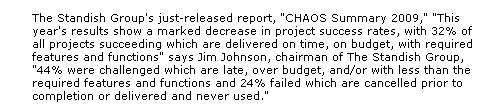
Standish Newsroom - Chaos 2009


 June 1, 2009
·
June 1, 2009
·  Rahul Desai ·
Rahul Desai ·  No Comments
No Comments
 Posted in: General, Project Management
Posted in: General, Project Management
10 riskiest outsourcing locations- Indiatimes Infotech
Interesting article…
10 riskiest outsourcing locations- Indiatimes Infotech
 June 1, 2009
·
June 1, 2009
·  Rahul Desai ·
Rahul Desai ·  No Comments
No Comments
 Posted in: General
Posted in: General
“Shared Services Provider creation failed” – SharePoint
While creating a new Shared services Provider for one of the farm servers, I got this error. The issue was the credentials for service account were not valid (all of a sudden…..! I could still not figure out why!). There is a nice KB article on this on the following link:
One smart thing I did do was, updated the service account credentials with the same old password (can you believe it…it worked!). I did this, just to ensure, other websites and services using the same credentials are not getting disturbed. It worked gold for me. In my list…..for future reference….
 May 7, 2009
·
May 7, 2009
·  Rahul Desai ·
Rahul Desai ·  No Comments
No Comments
 Posted in: SharePoint, Tools, Tips & Utilities
Posted in: SharePoint, Tools, Tips & Utilities
Technical details: HC not found. (MS.OSS.ADMIN.manifest , 1033) – SharePoint
I might not be the first one to figure this out.
While configuring any Services from the SharePoint Central Administration website, if you do not provide a fully qualified domain-name\username as your credentials, (see below):
you will get the following error screen:
Clicking on the “Troubleshoot issues with Windows SharePoint Services” link, you get:
Ok, so we know the reason, that we need to use the fully qualified username as below:
What we don’t know is why did MOSS team not use the People Picker, Check names and Browse contact (as below) as available in all the other MOSS sites (other than Central Administration).
Please comment if anyone knows the reason.
 May 5, 2009
·
May 5, 2009
·  Rahul Desai ·
Rahul Desai ·  No Comments
No Comments
 Posted in: SharePoint, Tools, Tips & Utilities
Posted in: SharePoint, Tools, Tips & Utilities
Open Command Prompt here (Administrator)
How to add an Open Command Prompt here (Administrator) option to the context menu for folders and to the Computer (previously My Computer)?
To add the Open Command Window Here (Administrator) option to the context menu for file system folders, use the following REG file:
Windows Registry Editor Version 5.00
[HKEY_CLASSES_ROOT\Directory\shell\runas]
@="Open Command Window Here (Administrator)"
[HKEY_CLASSES_ROOT\Directory\shell\runas\command]
@="cmd.exe /s /k pushd \"%V\""
Output as below:
To add the entry to Computer (My Computer) context menu, use the following REG file:
Windows Registry Editor Version 5.00
[HKEY_CLASSES_ROOT\CLSID\{20D04FE0-3AEA-1069-A2D8-08002B30309D}\shell\runas]
@="Open Command Prompt (Administrator)"
[HKEY_CLASSES_ROOT\CLSID\{20D04FE0-3AEA-1069-A2D8-08002B30309D}\shell\runas\command]
@="cmd.exe"
Output as below:
How to create the REG file:
Copy the above contents to Notepad, and save the file with .REG extension. Then right-click the REG file and choose Merge.
The User Account Control (UAC) elevation prompt is presented to the user when clicking on this context menu option.
 May 5, 2009
·
May 5, 2009
·  Rahul Desai ·
Rahul Desai ·  No Comments
No Comments
 Posted in: General, Tools, Tips & Utilities
Posted in: General, Tools, Tips & Utilities
Increase the number of simultaneous downloads (which is normally limited to 2)
Ideally (by default) you are only allowed to download two files at one time. This limitation can prove to be quite an inconvenience for anyone who downloads quite a lot on the Internet. A simply registry tweak can be done to remove this limitation.
 May 5, 2009
·
May 5, 2009
·  Rahul Desai ·
Rahul Desai ·  No Comments
No Comments
 Posted in: General, Tools, Tips & Utilities
Posted in: General, Tools, Tips & Utilities







